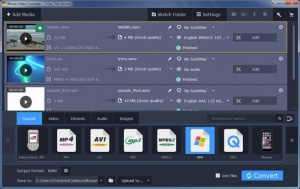Movavi Video Converter
18.1.2
Size: 40.37 MB
Downloads: 2965
Platform: Windows (All Versions)
Videos can be in various formats, which are ideal for different purposes. Regardless of what you intend to do with your videos, you can prepare them for anything with Movavi Video Converter. It supports numerous video and audio formats and it places numerous configuration options at your disposal. The best part is that it is quite easy to use, despite its large number of controls.
The software is free to try, with some limitations. It comes in a small package and it can be installed in no time, on any popular Windows platform. The hardware requirements are modest and there is no need to install any supplementary tools or drivers.
Converting one or more videos is a straightforward operation. You can just drop the files onto the user interface, choose an output format and click a button to begin. Additionally, the software lets you make numerous settings. Besides selecting an output format, you can also choose a codec, set a frame rate and frame size and make other tweaks for each output format.
The supported output formats are presented as large icons, in the lower part of the user interface, below the imported files, where they are also categorized on several tabs. Videos can be made compatible with all sorts of video players, as well as various devices.
Besides converting videos, Movavi Video Converter lets you edit them as well. Each video can be trimmed, watermarked, subtitled and stabilized on a separate window. It is also possible to make fine adjustments to their colors.
Converting videos to any format, for any device, can be a an effortless procedure, thanks to Movavi Video Converter's straightforward functionality.
Pros
The software provides support for numerous video and audio formats. The conversion process is straightforward and easy. It is also possible to edit trim videos and make various adjustments.
Cons
There are no obvious drawbacks to mention, besides the trial version's limitations.
Movavi Video Converter
18.1.2
Download
Movavi Video Converter Awards

Movavi Video Converter Editor’s Review Rating
Movavi Video Converter has been reviewed by Frederick Barton on 19 Dec 2016. Based on the user interface, features and complexity, Findmysoft has rated Movavi Video Converter 5 out of 5 stars, naming it Essential